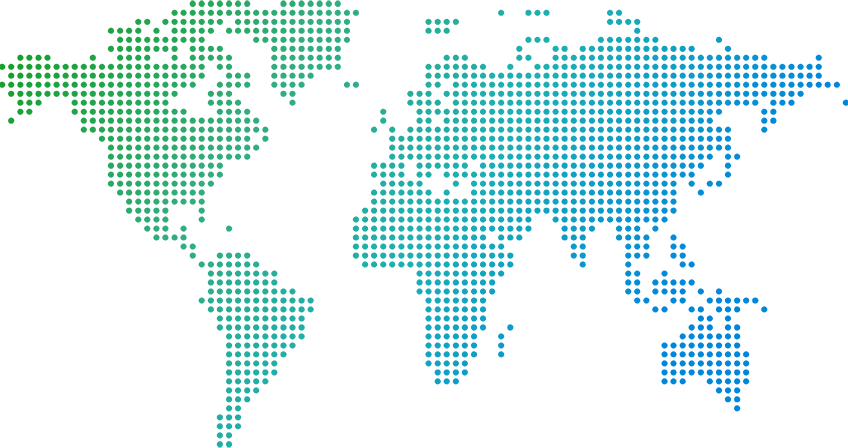Q. NovoDS: How to show PowerPoint documents?
Aug 29, 2023
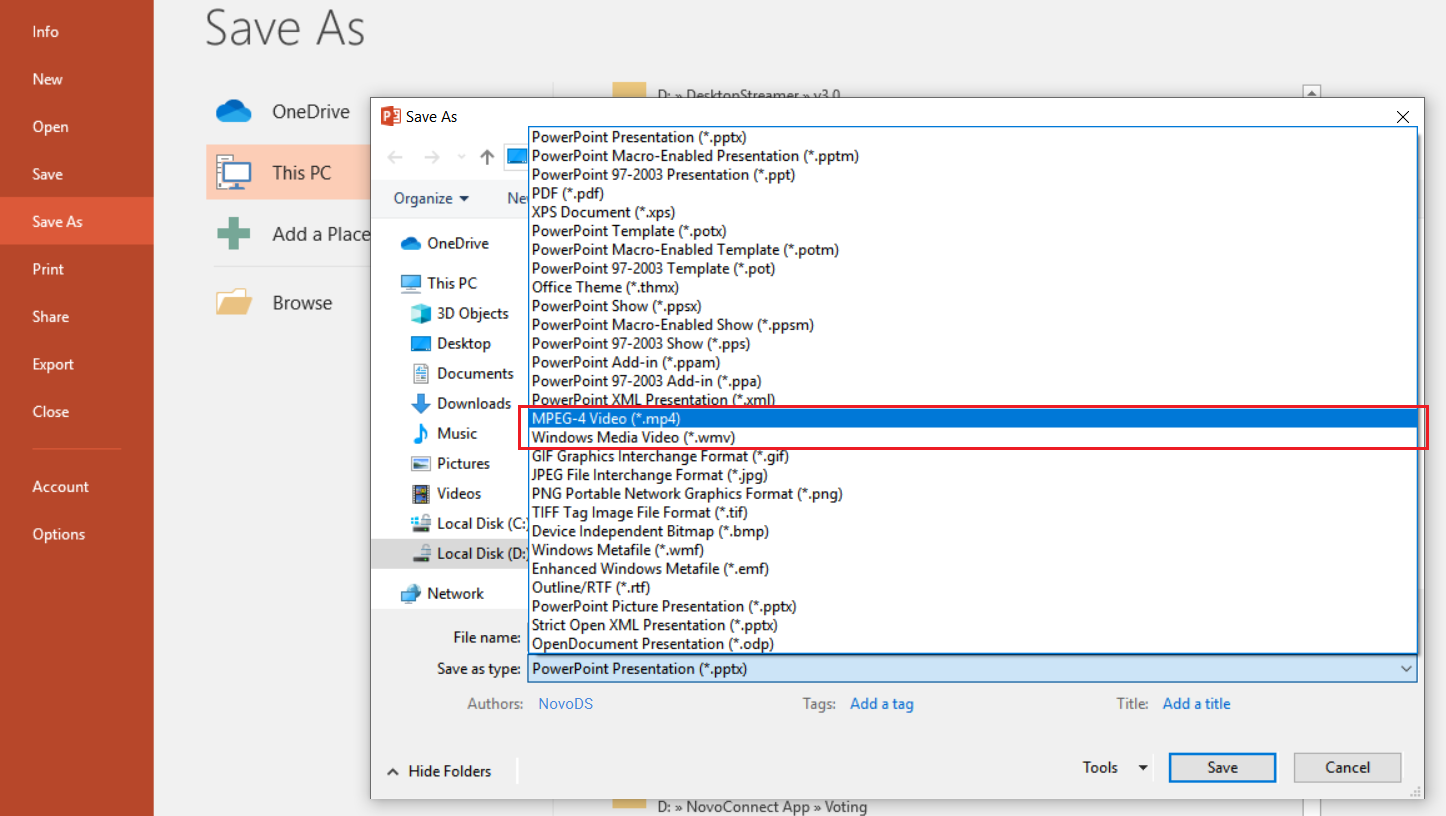
1. Convert PowerPoint documents to MP4 or WMV video clips. This can be done via “Save as” menu item in PowerPoint software. The biggest benefit is that, the animation effects in your original PowerPoint documents will be preserved completely. The downside is that it may take a few minutes to complete the conversion.
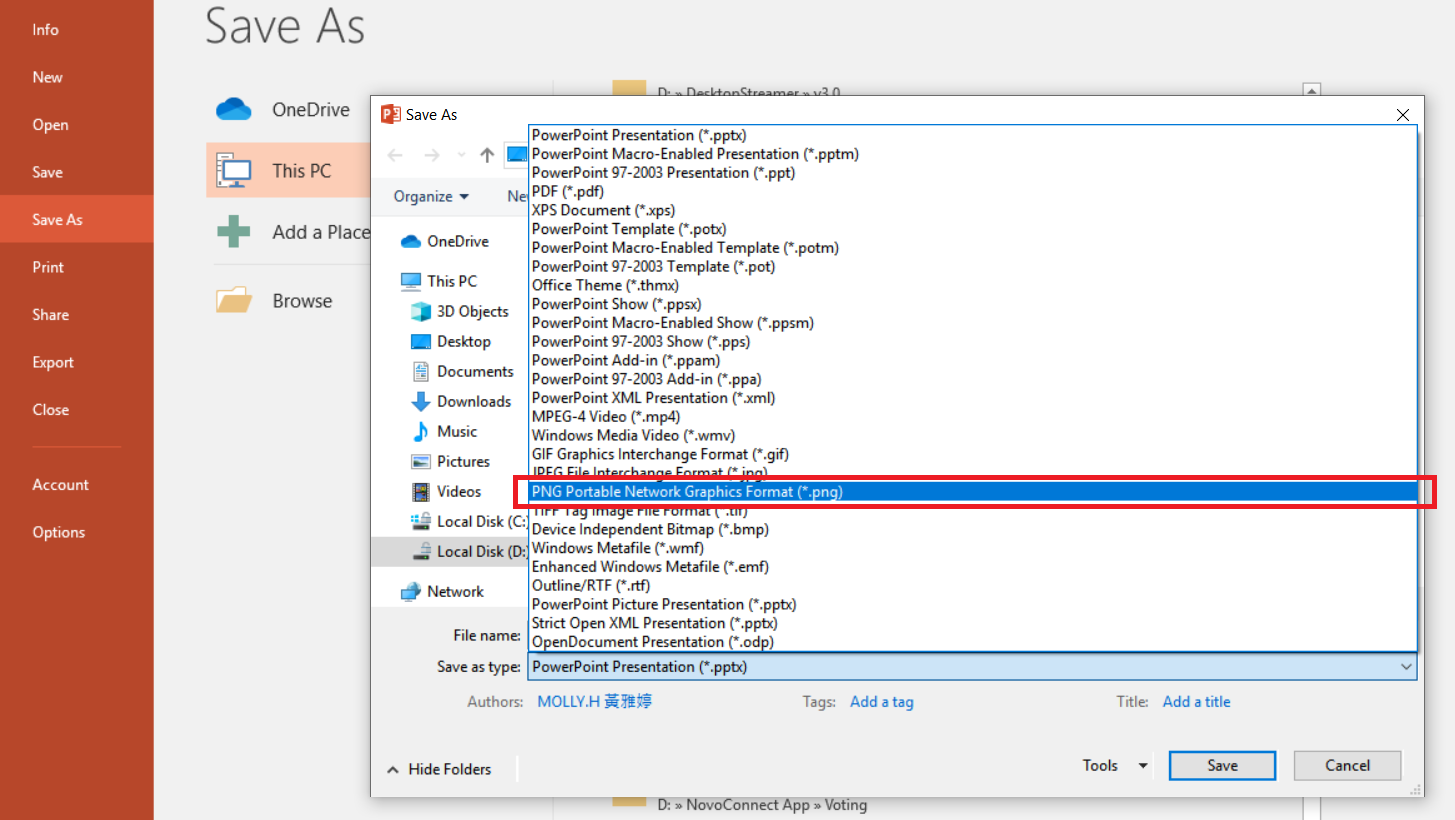
2. Convert PowerPoint documents to JPEG images. This can be done via “Save as” menu item in PowerPoint software. This can be done in a few seconds (fast). The biggest drawback is, the animation effects in your original PowerPoint documents disappear.
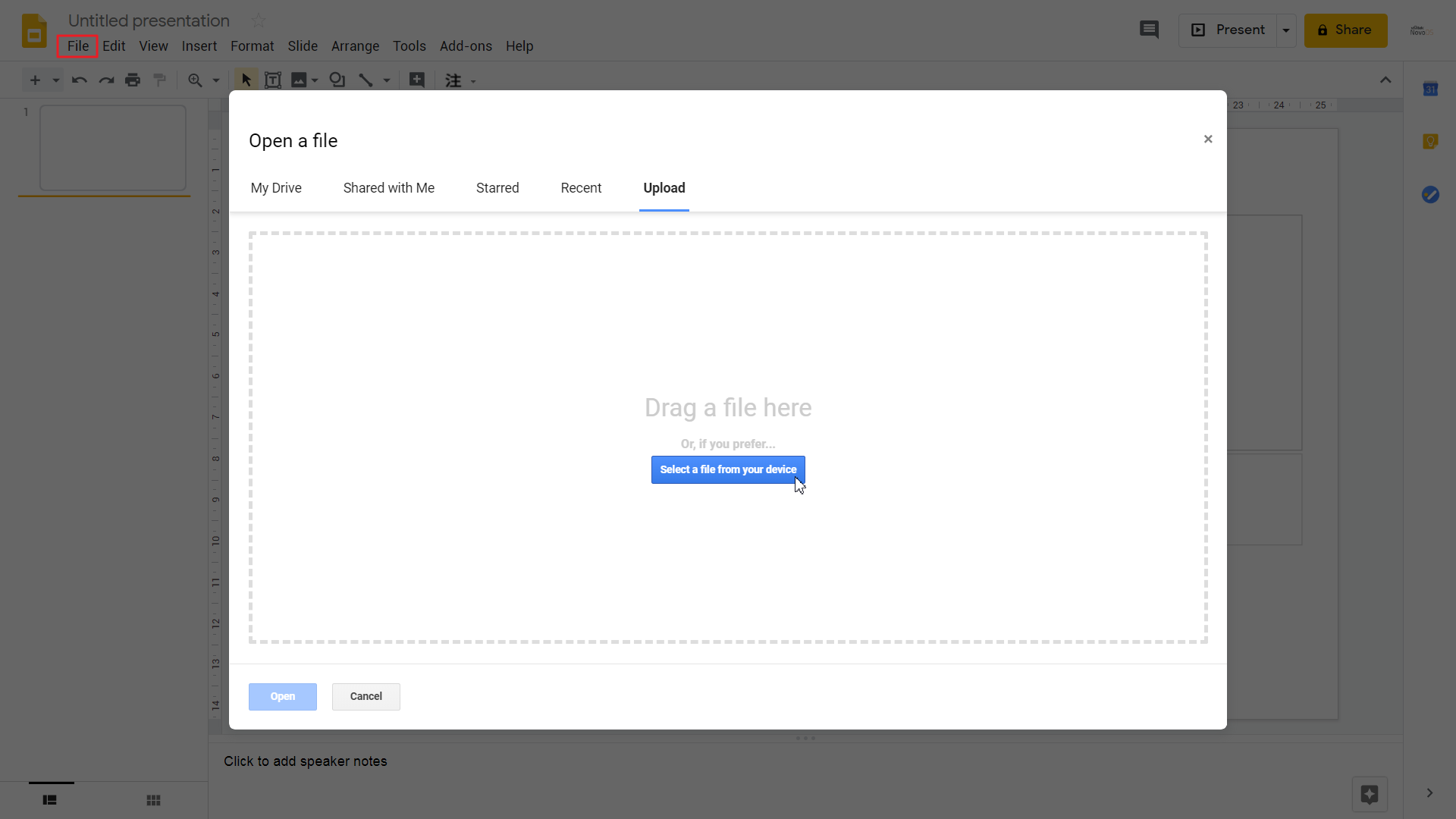
3. Upload PowerPoint documents to Google Docs and then publish it as a web link. Here are the steps to do so
a. Start a new presentation at Google Docs
b. Click on menu “File → Open” and then choose “Upload”.
c. When prompted for the upload, select the PowerPoint document you want to publish
d. Then, follow the steps described in Q5 and you will be able to watch the PowerPoint document on NovoDS in a couple minutes.


Back